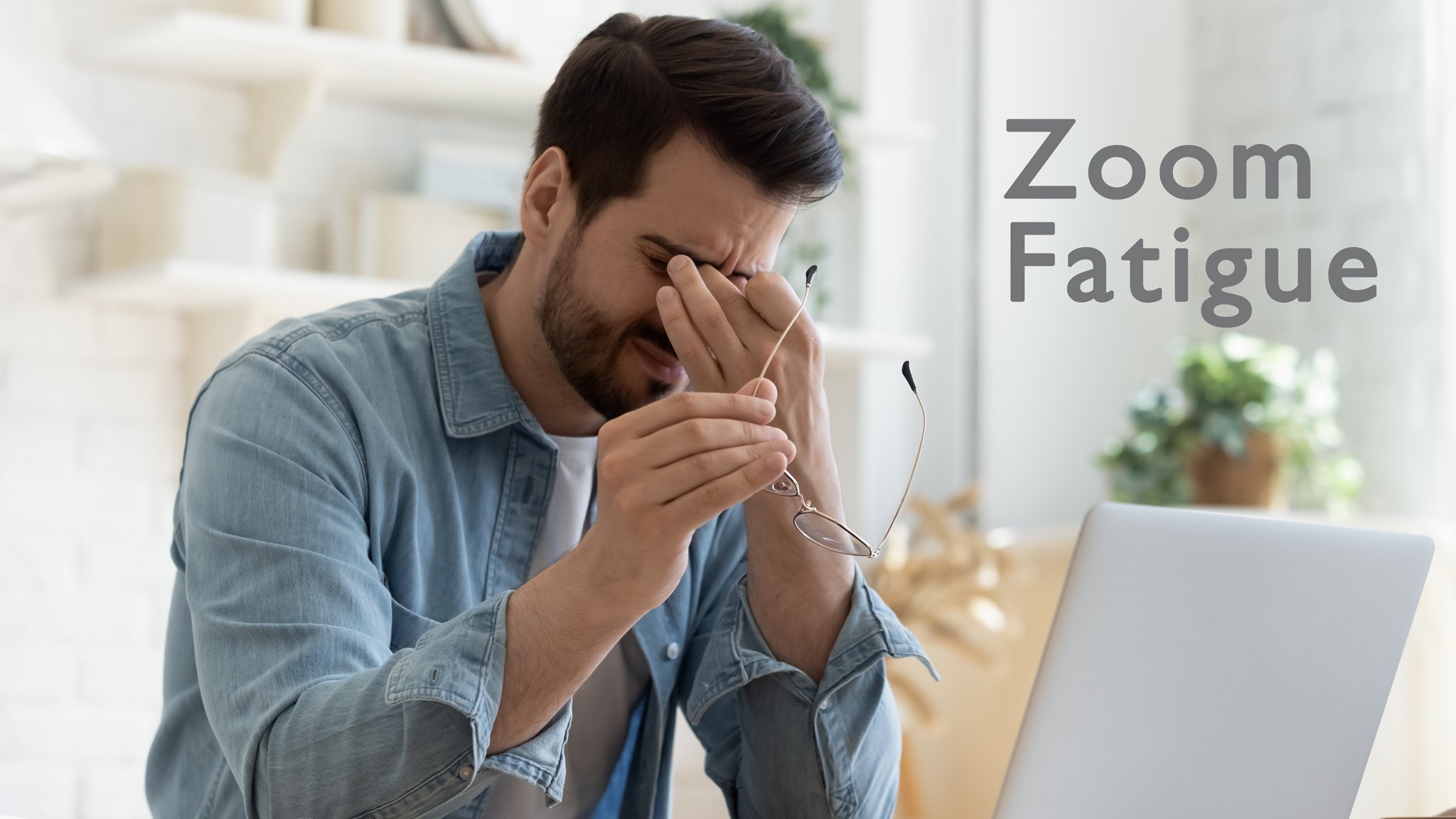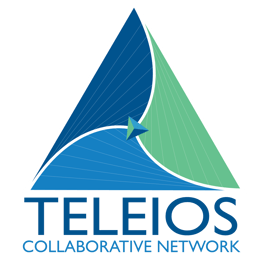Do you remember back a long, long time ago when a phone call was pretty much how you got things done?
I don’t know about you, but I seem to live on Zoom these days. Many in our industry who are not involved in direct patient care have switched to utilizing telecommuting functions on a consistent basis. A week ago, I actually got on an airplane for the first time since March. It was nice to get out of the basement, but it also made me aware of how much more you can get done working from home. You’ve probably come to the same conclusion: Zoom, Teams, Gotomeeting, or whatever your flavor of video conferencing, are here to stay. The norms have changed, and in most circumstances, we find that we’re relegating phone calls now to touch-bases and quick conversations. That being said, it is important for us to be effective in their utilization so that we can make the most of the platforms, and therefore our time and productivity.
There are some gurus who were utilizing these tools long prior to COVID. I have been blessed to recently meet one of those people who has been perfecting the art of virtual meetings for over a decade.
Please meet Nancy Settle-Murphy. Due to a family situation, Nancy was obligated to figure out a way to work virtually and, as they say, necessity is the mother of invention. Now that many of us are trying to become minimally competent at virtual meetings, Nancy has become one of the leaders in this area.
I had the privilege of a conversation with Nancy recently, and I picked up some incredible pearls I’d like to share with you. Nancy and I share a mutual love for Dr. Atul Gawande, and, in fact, she recently did a workshop with him. One of my favorite books of his is the Checklist Manifesto, as is Nancy’s. Nancy has used wisdom based on this book to create lots of checklists, many of which are available on her website for free. Here are some of those extracted pearls in checklist format:

- Meeting vs. Webinar: A Webinar is with a primary speaker; A meeting expects interaction from attendees.
- Audience size should be considered each time you set a meeting as this will determine tactics.
- Be realistic - especially about what can be reasonably achieved in allotted time (-5 min on front and back end).
- Build in sufficient time for pauses, reflection, typing, reading, etc.
- Vary activities about every 5-7 minutes.
- It takes 4 hours of prep time for every hour of meeting for complex conversations.
- <25 participants - encourage verbal interaction.
- >25 participants - selective verbal participation.
- Utilize the chat function with help from a moderator.
- Utilize the Q&A function - know your tech and what you will use in response to each.
- Utilize quick polls for participant engagement, decision making, temperature checks.
- Utilize emoticons.
- Invite people to annotate slides, etc. as this can be more effective than polls.
- Recommended cap of 90 minutes for engaged meetings.
- Audio is the most critical component above all else so be sure it is good.
- Ensure access - links in multiple places; people to test connectivity; bandwidth limitations.
- Have a Co-Host or Pilot to help drive.
- Assume the worst and have a back-up plan.
- Make video considerations clear if you are going to have them.
- Utilize breakout groups to encourage robust discussion.
- Utilize the Shared Documents feature.
- Assign pre-work/homework 3-5 working days in advance - no more.
- Muting is not always the best answer as it encourages disengagement – your audience size may dictate.
- If the group does not know each other have them say their name before speaking.
- Utilize speaking queues when necessary.
- Managing misbehavior depends on relationship with the group; handling poorly and constantly as a group can harm trust and relationship with the group, and singling someone out may humiliate them and create an awkward situation for all.
- Shift the energy by asking a question, even if unplanned.
- Take a stretch break.
- Do a quick energizer, like the WeConnect cards that TCN uses.
- Solicit uninfluenced consensus/feedback by asking participants to type in the chat but don’t submit until you say ‘go’.
- Provide agendas without times, which will help keep the audience engaged throughout.
Applying the Principals
After talking through these excellent pointers with Nancy, I asked her two specific questions:
How do you create connection via these mediums?
- At the start of each meeting, ask participants to draw a clock. As each one joins the call, assign a number as s/he joins, starting at 1:00. If you expect more than 12 participants use half-hour increments. When you want to poll the group quickly, start anywhere on the clock and go in either direction. This is also helpful to remember who you have not yet heard from.
- Spend time up front agreeing on operating guidelines for this meeting and for ongoing meetings. By creating operating principles as a group, participants will have a chance to learn more about each other’s values and beliefs.
‘Zoom Fatigue’ is a new thing. First, what is it, and what recommendations do you have to prevent it?
- Look for signs of disengagement, such as lack of eye contact, turning off video, paying more attention to phone, silence, typing noises, etc.
- Understand why people are disengaged and then obviate those things as much as possible. Here are a few examples of reasons participants disengage that can be mitigated by both the host and the attendees:
- Competing priorities
- Not prepared
- Meeting fatigue
- Poor work environment
- Meeting not relevant
- Big talkers allowed to dominate (utilize a weed-whacker and timekeeper)
- Straying off topic (utilize a weed-whacker)
- Bored (utilize meeting inventory, prep)
- Confused (utilize meeting inventory, prep, setting the table)
- Attendee-controlled factors
- Host-controlled factors
As we navigate our new reality in which many of us have shifted to a large percentage of virtual work, these tips will be incredibly useful to being efficient and effective in both leading and participating in this type of work. While there are a range of reactions and adaptations to virtual work, becoming more familiar with the platforms you’re utilizing, and preparing adequately for their use, will undoubtedly increase engagement and reduce virtual fatigue, allowing us to continue our important work despite changes that our outside of our control.
Chris Comeaux, President / CEO of Teleios Collaborative Network

If you want to learn more about
the TCN Leadership System
shoot us an email at ccomeaux@teleioscn.org
Upcoming Events
TCN GROWTH IMMERSION
October 27-29, 2020
__________
Teleios University (TU)
Program Launch: January 21-22, 2021
Discover More
Download the eBook below and unlock
your true self-leadership potential.
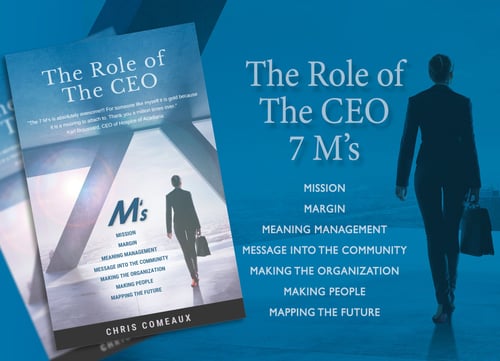
An organizational model that allows not-for-profit hospices (Members) to leverage best practices, achieve economies of scale and collaborate in ways that better prepare each agency to participate in emerging alternative payment models and advance their charitable missions.
Related Posts
The Simulator – the Benefits of Real-Time Roleplay
A few weeks ago, we conducted our fall TCN Leadership Immersion Course. We were thrilled to have...
Mentors
Happy Valentine’s Day! I thought this was a good post to revisit because A) I am still asked about...
Mentors
Happy 2020!As we go into a new year and on the heels of the Cause and Purpose blog post, many of...