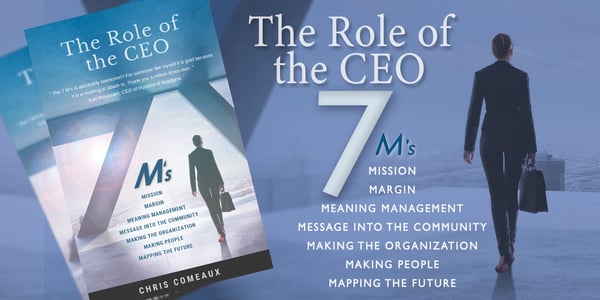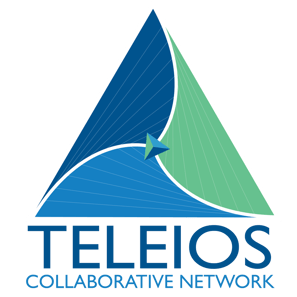Our current blog series focuses on what I refer to as: “The 6 fundamentals needed for a great organization system.” The last blog focused on the first fundamental of every great organization system: the calendar. In today’s post, we will focus on the second fundamental: the task list.
Let me begin by describing what a task list is not. A task list is not when you get out a yellow legal pad and write out all that you have on your plate. What I just described is closer to “binge and purge”, like we did in college when we crammed for a test the night before and then got it all out on the test the next day. If this is your version of a task list, it demonstrates that you are lacking an effective tool for this fundamental.
A true task list is a tool like Microsoft OneNote, EverNote, ToDoist, Google Keep, Basecamp, Excel, or any of the many tools out there that are a repository of tasks that you need to work on – the key word being repository.
Many of you might, at minimum, have one of those tools at your disposal, but I would guess you don’t use it consistently for various reasons. So, let’s go through some tips of how to more effectively utilize a task list:
- Create tasks
- In Getting Things Done, David Allen says that creating a task for everything you have on your plate is like closing an open window on your computer. You know how you get that blue screen, fatal exception error, when you have too many windows open? Do you know your mind is like that? When you close that window by creating a task, you truly free up your brain to be more creative.
- Break down those tasks into next steps
- When you create tasks, write out what your next action steps are to move the task forward. Otherwise, we begin to have various tools that we don’t utilize very well and then begin keeping it all in our head again. Inevitably, we will find ourselves reaching for the yellow legal pad again when we get overwhelmed.
- Use the white space that is provided in most any of the task list tools mentioned above. Create bullets or task list check boxes (love those) of what your next steps are. This breaks large tasks down into functional, reasonable steps, allowing us to see progress along the way. Studies have shown that checking off tasks triggers a dopamine response in our brains – which is all the more reason to utilize an efficient and effective task list.
- Categorize your tasks
- If you are like me, you will end up with a lot of tasks because the paradox is: the more you free up your mind the more creative you get! And, the more stuff you create means more tasks. I probably have over 5,000 tasks in my task list. How does that not make me crazy? Categories.
- Categories are a great way to organize your tasks, allowing you to only focus on a few during any given week. The structure that works best for me is to have tabs for every week of the year, which I’ve titled my “Big Rocks.” I have a folder for every week of the year in OneNote (my tool of choice), and I put the titles of the tasks in there to tweak me to pay attention to those tasks for that week. I don’t have to worry about when I will focus on a given task, because my system tells me when to focus on it. I have also seen success with the use of the month, 6-week, or 90-day timeframe, where folders dedicated to these amounts of time trigger completion of tasks at the appropriate times. The primary objective in creating these time-based folders is to trigger task completion according to what will be most efficient for your schedule and job focus. Whichever category you use is your choice, but be sure to keep it up and to review it on a weekly basis. This is the sixth fundamental which we will focus on in a future blog.
Tasks, on one hand, seem elementary. After reading this blog it might seem more complicated than you were thinking! However, mastering maintenance of a basic task list system is essential to organization and, ultimately, success in your endeavors. Keep the following basics in mind as you create a system that works for you:
- Create a repository to keep your open tasks.
- Process what are the next steps to move your task forward and record that in your task tool.
- Lastly, use categories to organize your tasks. Categories help you trust the repository and only focus on those which are most important at the moment.
Chris Comeaux, President / CEO of Teleios Collaborative Network

Download the eBook below and unlock your true self-leadership potential.

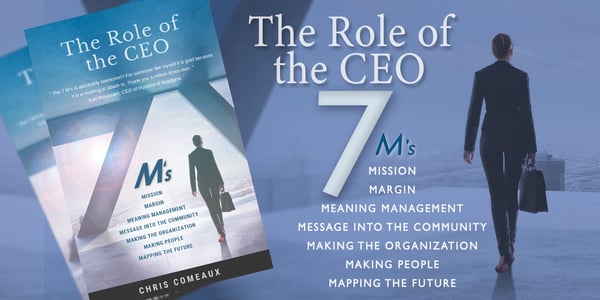
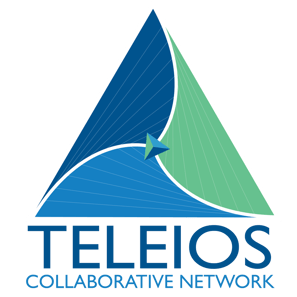
An organizational model that allows not-for-profit hospices (Members) to leverage best practices, achieve economies of scale and collaborate in ways that better prepare each agency to participate in emerging alternative payment models and advance their charitable missions.